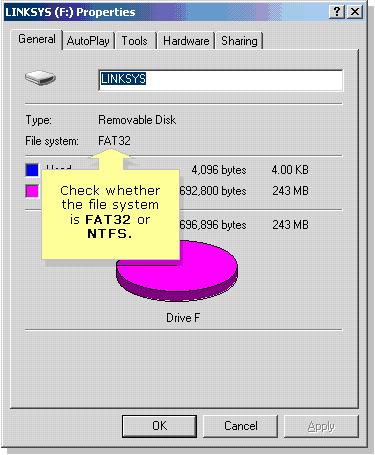1. Please check if the data selected is from your USB flash drive or memory card. Go to "Video player" or "Photo" mode. Press "Option" to enter "Select Source." Select your sources. For more information, please refer to the user's manual on page 16 to page 19:
http://www.transcend-info.com/Support/No-249
2. Transcend Photo Frame only supports FAT32 file system. Please make sure that your USB flash drive or memory cards are FAT32.
a. From My Computer, right click on your device and choose Properties.
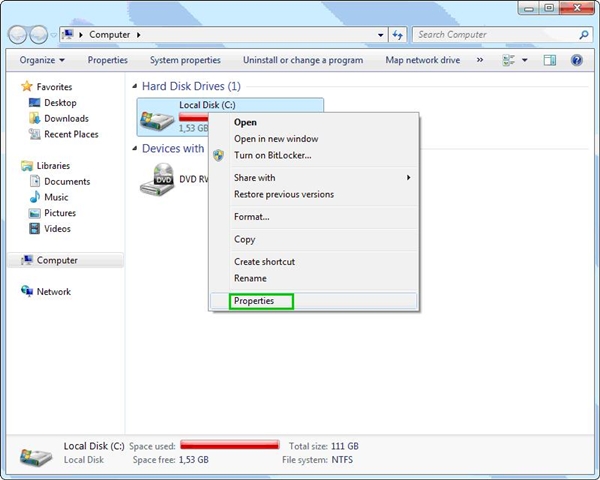
b. Check if the file system is FAT32. If not, please format your device to FAT32.